Upgrade to Community Server 2.0 complete!
Wow, this is it. It happened! I can relax again! We upgraded!
Yes it’s true, you’re currently looking at Community Server 2.0
Well, I can’t really relax, because I’m still testing to see if everything’s working, upload some stuff, test some more, etc, etc. And if you see anything that’s not working, just send me an e-mail.
Oh, and a mesasge for our webloggers. Most never ever read mail they receive from BloggingAbout.NET, so hopefully they’ll read it here! 🙂
There are now two ways to upload your files and pictures. As you can see in the picture below, there are some strange looking icons. I’m talking about the icon in the lower-right corner, and the exact same icon a bit to the left. The icon on the right is to insert images or files from either the Photos or Files galleries. The other one is to insert images from your personal directory.
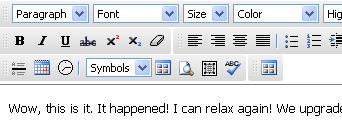
So when to choose which method? Well just remember that nice photos go into the gallery, and little screenshot thingies like the one in this post, go into your personal images folder on disk. Same about files. It’s just so the Photo gallery and file downloads will stay a bit clean!
Have fun!