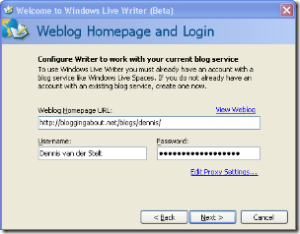Windows Live Writer
Since last night’s upgrade, BloggingAbout.NET supports Windows Live Writer 100%. And I really love writing new articles with WLW, especially now it can automatically ‘upload’ images as well. Here are the steps to take when you want to join in on the fun.
- Download and install Windows Live Writer. Latest version is currently here.
- When starting WLW for the first time, you don’t have to tell what weblog system you’re using, just fill in where your weblog is located, as well as your credentials, like shown here :
- WLW will now detect that you’re using Community Server and will try to download your weblog style. Try, because it seema to fail a lot, although we’re not the only one with the problem here at BloggingAbout.NET. I have no idea if it’s a Live Writer or Community Server problem. But after registering, you can try to download it another time through “view” and “Update weblog style…”
- Now just start writing and adding images to your posts.
Isn’t being a weblogger fun? Especially on BloggingAbout.NET. Mike? Alex? 🙂