When we send a message that should be processed with a higher priority, often it’s not enough to just have priority queues. More than likely the higher priority messages are also processed differently, different decisions, and even different deployment requirements. As a result, it is likely more efficient to have two separate components each deal with their own messages.
This article is example 1 of a series on dealing with message priority. You can find the explanation and index in the opening post.
Introduction
In the previous article I explained why having priority queues by itself is likely not enough. There might be business logic that is different for priority messages, different deployment requirements, SLA, monitoring, etc. In this article I’ll show how to setup two endpoints where each will be processing either regular or strategic customers. The endpoints will be created using NServiceBus and the Learning Transport. This way we don’t focus on any specific transport technology nor do we have to install anything specific. We can purely focus on the code to decide how we should deal with priority messages. I’m assuming basic knowledge about NServiceBus. If you’re interested in learning more, check out the Getting Started guide or try the tutorial.
In this example we’ll override the default routing strategy in the sender by using SendOptions. Normally you’d set up routing for each command so developers don’t have to deal with routing when sending the command. Remember that in the opening post I raised some concerns about this strategy. But as mentioned it is a design option that can be considered.
The entire solution is available in GitHub in the PriorityQueues repository with the code for this article specifically in the Visual Studio solution in this folder.
Visual Studio solution setup
In the solution are 4 projects available.
- Sender This is a the endpoint, hosted inside a console application, that will send messages to either the regular customers endpoint or strategic customers endpoint.
- RegularReceiver This is a the endpoint, hosted inside a console application, that will process orders for regular customers.
- StrategicReceiver This is the endpoint, hosted inside a console application, that will process orders for strategic customers.
- Shared This is a shared Class Library that each of the mentioned projects have access to as a project reference. It contains:
- An
EndpointConfigurationExtensionsclass that provides default configuration for each NServiceBus endpoint. It specifies transport, serializer, recoverability options and error- and audit queue. - The
SubmitOrdercommand that will be send to one of the receiver endpoints. - A
Customersclass that contains a simple list of strategic customers and regular customers.
- An
Make sure when you want to test or debug the entire sample to set each endpoint (Sender, RegularReceiver and StrategicReceiver) as projects that will start when pressing F5.Having multiple startup projects will be much easier than starting each individual project by itself.
Processing regular messages
We’ll first discuss how regular messages should be processed. The first part is hosting our NServiceBus endpoint. In the Program file you can see how the endpoint is created and started in lines 5 to 8.We’ll wait for keypress before shutting down our endpoint in line 13 and closing the console.
static async Task Main(string[] args)
{
DisplayHeader();
var endpointConfiguration = new EndpointConfiguration("RegularReceiver")
.ApplyDefaultConfiguration();
var endpointInstance = await Endpoint.Start(endpointConfiguration);
Console.WriteLine("Press a key to quit...");
Console.ReadKey(true);
await endpointInstance.Stop();
}NServiceBus will now process incoming messages and map our SubmitOrder message to the SubmitOrderHandler.
public class SubmitOrderHandler : IHandleMessages<submitorder>
{
readonly ILog log = LogManager.GetLogger<submitorderhandler>();
public async Task Handle(SubmitOrder message, IMessageHandlerContext context)
{
log.Info($"Message received with CustomerId [{message.CustomerId}]");
// Emulate a delay as if RegularReceiver is slower than StrategicReceiver
await Task.Delay(250);
}
}Nothing is really happening in our SubmitOrderHandler and therefor in line 10 I’m emulating that this endpoint is slower than the strategic customers endpoint.
Processing priority messages
The Program file of the StrategicReceiver is exactly like the RegularReceiver. The SubmitOrderHandler as well, except that now there is no delay in the handler.
Sending messages
In the Sender it is where the interesting things are happening. I’ll show how to specify a message should be sent to either the regular- or strategic receiver using SendOptions. First, as before, the endpoint is configured and started. After that we’re in an endless loop, awaiting a key-press for a choice to either send a single message, a batch of 250 messages or quite the application.
class Program
{
const int BatchSize = 250;
private static IEndpointInstance endpointInstance;
private static readonly Random random = new Random();
private static readonly Guid[] customers = Customers.GetAllCustomers().ToArray();At the very start of the Program class, as seen in the code above, the batch size is specified in line 3, as well as an array with all customers in line 7 that is generated in the Customers class. For every message a random customer GUID is selected from the array and used as CustomerId when sending the message.
When 2 is pressed, a batch of 250 messages is sent using the SendBatch method. Either way the SendMessage method is used:
private static async Task SendMessage()
{
var customerId = customers[random.Next(customers.Length)];
var destination = Customers.GetPriorityCustomers().Contains(customerId) ? "StrategicReceiver" : "RegularReceiver";
var message = new SubmitOrder
{
CustomerId = customerId
};
var sendOptions = new SendOptions();
sendOptions.SetDestination(destination);
await endpointInstance.Send(message, sendOptions).ConfigureAwait(false);
}- On line 3 you can see the random customer GUID being selected.
- On line 4 the destination is decided. The list of priority customers is used to verify if it’s a priority customer or not. If it is, the message will be send to the
StrategicReceiverendpoint, otherwise it’ll be send to theRegularReceiverendpoint. - On line 6 to 9 the message is actually created.
- On line 11 and 12 the
SendOptionsare configured. - Finally on line 14 the message is send and the
SendOptionsare provided as an override.
Two remarks about line 14:
- Normally, the
SendOptionsshould not be used. Instead, use a regular routing. This prevents making mistakes. If in the future handlers will be split to multiple endpoints, you’ll need to go over every single send to verify if the correct endpoint is used. - You can see the sender currently has the knowledge and functionality to decide which message should be sent to which endpoint. From a coupling perspective, you’d rather not have this responsibility with the sender.
Running the sample
If you run the sample, three console windows should appear. The sender, the regular receiver and the strategic receiver.
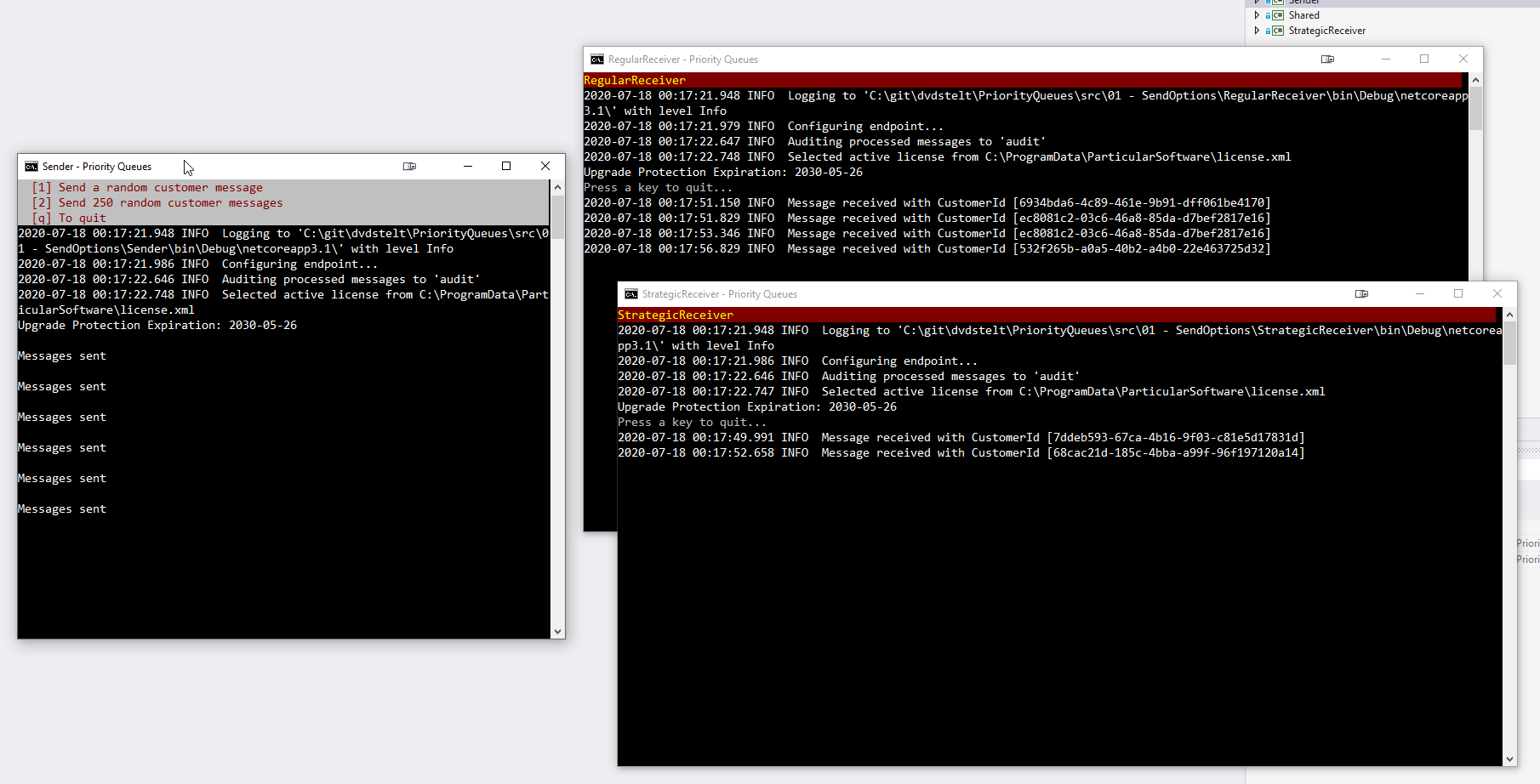
You can test the behavior by sending a single message. You can see an emulation of what happens when many messages arrive and the RegularReceiver might get very busy, but the StrategicReceiver only gets a handful of messages and is finished processing them much faster. Possibly because of better hardware, scaling out, etc.
Conclusion
As you can see we are now able to deal with message priority by having two separate queues, but also having two different endpoints. With all the benefits mentioned in the opening post.
In the next article we’ll have a look how to lose the knowledge of both receiver from the sender by using publish/subscribe. And thus remove the coupling the sender has on both receivers.
