Powerpoint 2007 presenter view
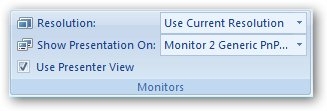 I love (!!!!) the new Powerpoint 2007 presenter view functionality! I absolutely love it!
I love (!!!!) the new Powerpoint 2007 presenter view functionality! I absolutely love it!
Normally you’d have the full slide on both the beamer and your own screen. With Powerpoint 2007 you can set the presentation on your second monitor, as seen on the right. In my case, this is the beamer. Then check the presenter view option, also shown on the right. Now start the slideshow.
It will now show the full slide on the beamer, but will give you a special “presenter view” (hence the name ;-). You’ll get to see the current slide on your workstation (laptop in my case) and your notes on the right. At the bottom of the screen you’ll get to see a bunch of slides that’ll come next.
Of course for a presenter, this is a great enhancement to Powerpoint. It’s a Powerpoint feature, so it doesn’t matter if you’re running XP, Vista or another Windows version. It’s much simpler though if you’re running Vista, because it’ll ask you if you want to extend your desktop or just ‘clone’ the desktop to the beamer. In Windows XP you’ll have to set this up in your display properties. Select the second monitor and choose to extend the desktop. Again, don’t forget to set the second monitor to show the presentation on.
